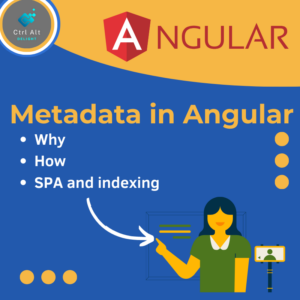Metadata is an essential element of web development, playing a crucial role in improving website SEO, accessibility, and user experience. Simply put, metadata refers to data that describes other data, providing information about a webpage’s content, structure, and purpose. When implemented correctly, metadata can help search engines crawl and index a website effectively, leading to higher rankings and visibility on search engine results pages (SERPs). In this blog post, we’ll dive into the different types of metadata, their attributes, and best practices for optimizing metadata on your website.
Table of Meta Attributes
HTML has several meta attributes that can be used to provide metadata information to the browser and search engines. Here’s a table outlining the most common meta attributes and their description:
charset | Defines the character encoding for the document |
name | Describes the type of metadata, such as keywords or description |
content | Provides the actual metadata information, such as a list of keywords or a description of the webpage |
http-equiv | Defines an HTTP header for the document, such as refresh or content-type |
property | Describes the metadata information for Open Graph Protocol (OGP) |
itemprop | Defines a specific property of an item within an HTML document, such as a person’s name or address |
description | Provides a brief summary of the webpage’s content, typically used by search engines in search results |
author | Indicates the author of the content on the webpage |
keywords | Lists the keywords or phrases relevant to the webpage’s content, typically used by search engines for indexing |
Example
<!DOCTYPE html>
<html lang="en">
<head>
<meta charset="UTF-8">
<meta name="keywords" content="web development, SEO, metadata">
<meta name="description" content="Learn about the importance of
metadata in web development and how to optimize it for SEO.">
<meta name="author" content="John Doe">
<title>Metadata in Web Development</title>
</head>
<body>
<!-- Your webpage content goes here -->
</body>
</html>
In this example, we’re including the keywords meta attribute with a value of “web development, SEO, metadata”, the description meta attribute with a value of “Learn about the importance of metadata in web development and how to optimize it for SEO.”, and the author meta attribute with a value of “John Doe”. These meta attributes provide important information about the webpage’s content to search engines and users. Additionally, we’ve included a title element in the header, which is another important element for SEO and user experience.
Best Practices for Setting Metadata
- Use relevant and specific metadata: Ensure that your metadata accurately reflects the content of your webpage and provides specific information that’s useful for search engines and users.
- Keep your metadata concise: Avoid using long and wordy descriptions that can be confusing or overwhelming for users. Instead, use concise and descriptive metadata that provides a clear understanding of your webpage’s content.
- Use unique metadata for each page: Avoid duplicating metadata across multiple pages, as this can negatively impact your SEO efforts. Instead, use unique metadata for each page to ensure that search engines can properly index and rank your content.
- Test your metadata: Use tools like Google’s Structured Data Testing Tool or the MozBar to check the validity and accuracy of your metadata.
- Keep your metadata up to date: Regularly review and update your metadata to ensure that it accurately reflects the content of your webpage and meets the needs of your target audience.
Conclusion
In conclusion, metadata is an essential aspect of web development that can have a significant impact on your website’s SEO and user experience. By following best practices for setting metadata, you can improve the visibility of your website on search engine results pages and provide users with relevant and useful information about your content.