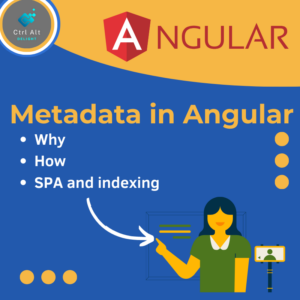Introduction:
If you’re a beginner developer looking to dive into the world of web development, learning JavaScript is an important step to take. Not only is JavaScript a versatile and powerful language, but it’s also a key tool for creating dynamic and interactive user experiences on the web. While it can be easy to feel overwhelmed when starting out with JavaScript, the good news is that it’s a language that’s both accessible and rewarding to learn. In this post, we’ll share five common mistakes that beginner developers often make with JavaScript, along with tips for avoiding them. By taking the time to understand these common errors and how to avoid them, you can build a strong foundation for your JavaScript skills and start building impressive web applications in no time.
5 Common JavaScript Mistakes:
Mistake 1: Not Declaring Variables
Variable declaration is important because it helps prevent errors and ensure that your code runs smoothly. By explicitly declaring your variables, you can avoid accidentally creating global variables (which can lead to bugs and security issues) and ensure that your variables are only accessible within the scope in which they were created. Declaring variables also helps make your code more readable and maintainable, as it provides a clear and consistent way to reference values throughout your code.
function calculateArea() {
width = 10;
height = 5;
let area = width * height;
return area;
}In this example, we’re trying to calculate the area of a rectangle by multiplying its width and height. However, we didn’t declare the variables width and height using let, const, or var, so they will be created as global variables. This can lead to unexpected behavior if there’s another variable with the same name in a different part of your code.
For example, let’s say we have another function somewhere else in our code that also uses a variable called width:
function calculatePerimeter() {
width = 20;
height = 5;
let perimeter = 2 * width + 2 * height;
return perimeter;
}If we call both calculateArea and calculatePerimeter in our code, we might end up with unexpected results, because the value of width will be overwritten by the calculatePerimeter function. To avoid this issue, it’s important to always declare your variables explicitly, using the appropriate keyword (let, const, or var), so that they are only accessible within the scope in which they were created.
Mistake 2: Misunderstanding Scope
Scope refers to the accessibility of variables in your JavaScript code. Every variable has a scope, which determines where the variable can be accessed and used in your code.
In JavaScript, there are two types of scope: global scope and local scope. Global scope refers to variables that are declared outside of any function or block, and can be accessed from anywhere in your code. Local scope refers to variables that are declared inside a function or block, and can only be accessed from within that function or block.
When you declare a variable using let, const, or var, you are defining its scope. let and const create block-scoped variables, which means that they are only accessible within the block (i.e., within the curly braces) in which they are defined. var creates function-scoped variables, which means that they are accessible from anywhere within the function in which they are defined.
Understanding scope is important for writing clean, organized, and bug-free JavaScript code. By keeping your variables scoped appropriately, you can avoid naming conflicts and other issues that can lead to unexpected behavior in your code.
// Example using var
function exampleVar() {
var x = 5;
if (true) {
var x = 10;
console.log(x); // Output: 10
}
console.log(x); // Output: 10
}
// Example using let
function exampleLet() {
let x = 5;
if (true) {
let x = 10;
console.log(x); // Output: 10
}
console.log(x); // Output: 5
}
// Example using const
function exampleConst() {
const x = 5;
if (true) {
const x = 10;
console.log(x); // Output: 10
}
console.log(x); // Output: 5
}Mistake 3: Failing to Use Strict Mode
Strict mode is a feature in JavaScript that allows you to place your code in a stricter operating context. When you enable strict mode, certain actions that were previously ignored or would have failed silently will now generate errors, making it easier to catch and prevent bugs in your code.
Using strict mode can help catch and prevent errors by enforcing stricter rules for variable declaration, function invocation, and other aspects of your code. For example, strict mode will catch common mistakes such as using undeclared variables, which can lead to unexpected behavior and errors in your javascript code.
Here’s an example of how strict mode can help catch a common mistake:
// Example without strict mode
function exampleWithoutStrict() {
myVar = 10; // This variable is not declared
console.log(myVar); // Output: 10
}
// Example with strict mode
function exampleWithStrict() {
'use strict';
myVar = 10; // This variable is not declared and will generate an error
console.log(myVar); // This line will not execute because of the error
}In the first example, we declare a variable myVar without using var, let, or const. Because this variable is not declared, it is automatically assigned a global scope and can be accessed from anywhere in our code. This can lead to naming conflicts and other issues that are difficult to debug.
In the second example, we enable strict mode by placing the string ‘use strict’; at the beginning of our function. When we try to declare myVar without using var, let, or const, strict mode will generate an error, preventing us from using undeclared variables and making our code more robust.
To enable strict mode in a JavaScript file or function, simply add the string ‘use strict’; at the beginning of your code, either globally or locally within a function. For example:
// Example without strict mode
function exampleWithoutStrict() {
myVar = 10; // This variable is not declared
console.log(myVar); // Output: 10
}
// Example with strict mode
function exampleWithStrict() {
'use strict';
myVar = 10; // This variable is not declared and will generate an error
console.log(myVar); // This line will not execute because of the error
}Mistake 4: Forgetting to Use Brackets with If Statements
A common mistake when using if statements is forgetting to use brackets to define the block of code to be executed if the condition is true. For example:
let num = 10;
if (num > 5)
console.log("The number is greater than 5");
else
console.log("The number is less than or equal to 5");In this example, the code is technically valid, but it can lead to unexpected behavior and bugs. If you add another statement after the if statement, such as:
let num = 10;
if (num > 5)
console.log("The number is greater than 5");
console.log("This statement is not part of the if statement");
else
console.log("The number is less than or equal to 5");The code will fail to execute properly because the console.log statement is positioned where the compiler expects the else block to start, but the else statement actually comes one statement later at an unexpected position. To avoid this mistake, always use brackets with if statements and indent your code for clarity:
let num = 10;
if (num > 5) {
console.log("The number is greater than 5");
} else {
console.log("The number is less than or equal to 5");
}By using brackets and indenting your code, you make it easier to read and understand, and you reduce the risk of making mistakes that can lead to unexpected behavior and bugs in your code.
Mistake 5: Not Understanding Callbacks
In JavaScript, a callback is a function that is passed as an argument to another function and is called once the parent function has completed its task. Callbacks are commonly used in asynchronous programming to handle the results of a long-running task or operation.
To use callbacks in JavaScript, you typically define a function that takes another function as an argument, and then call that function with a callback function as the argument. Here’s an example:
function multiply(a, b, callback) {
const result = a * b;
callback(result);
}
function logResult(result) {
console.log('The result is: ' + result);
}
multiply(2, 3, logResult);In this example, the multiply function takes two numbers and a callback function as arguments. It calculates the product of the two numbers and then calls the callback function with the result as an argument. The logResult function is defined separately and takes a single argument, which it logs to the console.
Callback hell is a common problem in asynchronous programming where multiple callbacks are nested inside each other, making the code difficult to read and maintain. Here’s an example:
getData(function(data) {
processData(data, function(processedData) {
saveData(processedData, function() {
displaySuccessMessage();
});
});
});To avoid callback hell, you can use techniques such as promises or async/await, which make the code easier to read and maintain. Here’s an example using promises:
getData()
.then(processData)
.then(saveData)
.then(displaySuccessMessage)
.catch(displayErrorMessage);In this example, the getData, processData, and saveData functions return promises, which can be chained together using the .then method. The displaySuccessMessage and displayErrorMessage functions are called depending on whether the promise chain is resolved or rejected. This approach eliminates the need for nested callbacks and makes the code more readable and maintainable.
Conclusion and Resources:
Here are a few online resources that provide more detail on the topics covered in this post:
- MDN Web Docs – JavaScript: This is a comprehensive guide to JavaScript that covers everything from basic syntax to advanced concepts like closures and prototypes.
- W3Schools – JavaScript: W3Schools provides a wide range of tutorials and examples for learning JavaScript, as well as quizzes and exercises for practicing your skills.
- JavaScript.info: This website offers a complete tutorial on JavaScript, including beginner-friendly explanations and interactive examples.
- Eloquent JavaScript: This book by Marijn Haverbeke is a popular resource for learning JavaScript, with a focus on practical examples and hands-on exercises.
- Codecademy: Codecademy offers interactive lessons on JavaScript and other programming languages, with a mix of video tutorials and coding challenges to help you learn by doing.
These resources should give you a good starting point for further exploration and learning. Good luck!