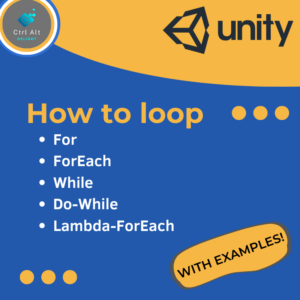As a Unity C# game developer, you might come across situations where you need to return multiple values from a method or store multiple values in a single variable. This is where tuples come in handy. A tuple is a C# data structure that allows you to store a collection of elements of different data types. In other words, a tuple is a lightweight container that can hold multiple values.
Examples
Here is an example of how to create a tuple in C#:
var myTuple = (1, "hello", true);
This creates a tuple with three elements of different data types: an integer, a string, and a boolean. You can access the individual elements of the tuple using the dot notation:
Debug.Log(myTuple.Item1); // 1
Debug.Log(myTuple.Item2); // "hello"
Debug.Log(myTuple.Item3); // true
Alternatively, you can use the deconstruction syntax to assign the tuple elements to separate variables:
(int myInt, string myString, bool myBool) = myTuple;
Debug.Log(myInt); // 1
Debug.Log(myString); // "hello"
Debug.Log(myBool); // true
Tuples are useful in Unity game development when you need to return multiple values from a method, as in the following example:
(string playerName, int playerScore) GetPlayerInfo()
{
string name = "Alice";
int score = 100;
return (name, score);
}
(string name, int score) = GetPlayerInfo();
Debug.Log(name); // "Alice"
Debug.Log(score); // 100
Tuples can also be used to store related data, such as the position and rotation of a game object:
Transform playerTransform = player.transform;
(var position, var rotation) = (playerTransform.position, playerTransform.rotation);
Debug.Log(position); // Vector3
Debug.Log(rotation); // Quaternion
Limitation
However, tuples have some limitations. They cannot be used as keys in a dictionary or serialized with Unity’s built-in serialization system. Additionally, using too many nested tuples can make your code harder to read and maintain.
Conclusion
In conclusion, tuples are a powerful feature of C# that can simplify your code and make it more expressive. As a Unity game developer, you can use tuples to return multiple values from a method or store related data in a single variable. However, it’s important to use tuples judiciously and be aware of their limitations.